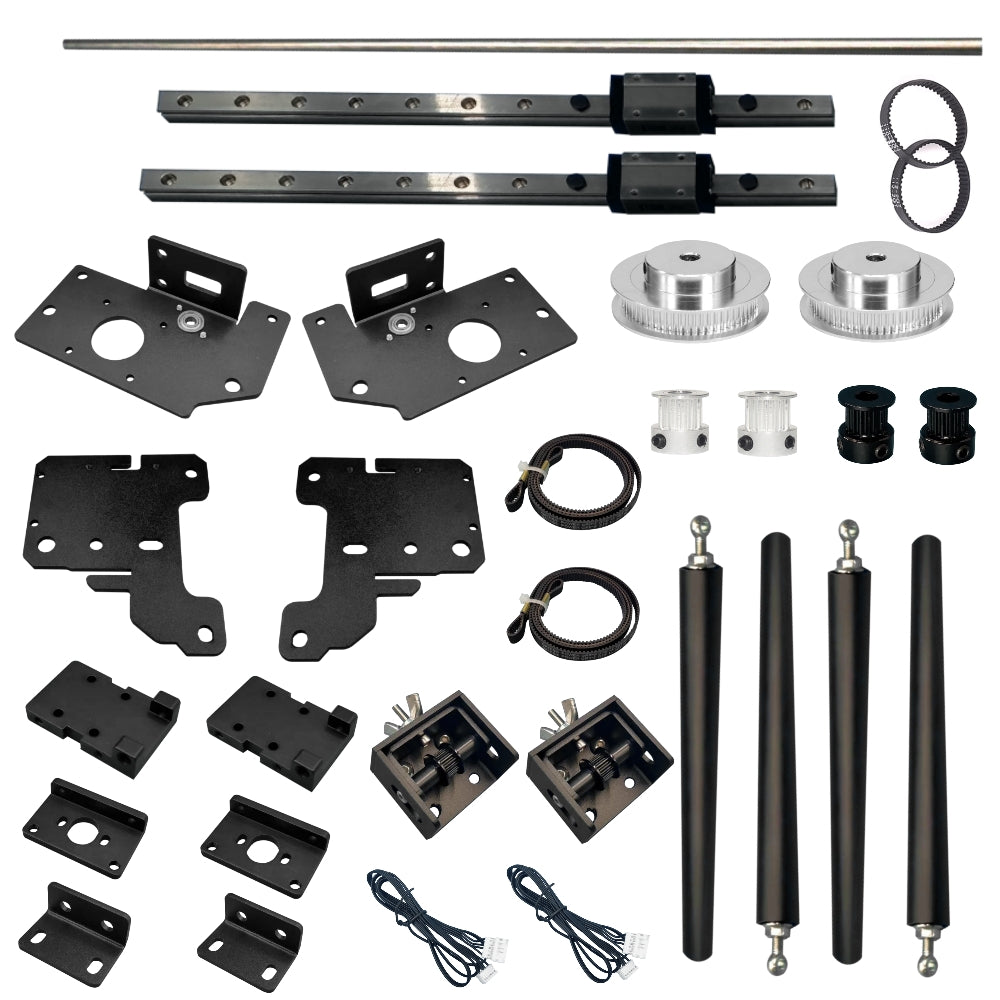TBStron3D
Creality Ender3 S1 Pro Upgrade Kit
Creality Ender3 S1 Pro Upgrade Kit
Couldn't load pickup availability
Product features:
1.The installation base is made of aerospace-grade aluminum alloy with CNC processing, good flatness and verticality, high dimensional accuracy, lightweight product, and reduced motor load.
2.The Y-axis adopts a unique structure of double guide rails , which makes the Y-axis more evenly and stably loaded. The linear guide rails and sliders are made of high-carbon chromium bearing steel and use electroplating rust prevention technology, with high hardness, wear resistance, smoothness, and good rust prevention ability.New Y-axis slide rail specifications are MGN9H, L315mm, with a quantity of 2 pieces, and X-axis linear rail specifications are MGN9H, L315mm. Z-axis slide rail specifications are MGN12C, L340mm, with a quantity of 2 pieces.
In the new version of the Y-axis upgrade kit, the rail mounting brackets consist of two complete brackets, making it easier to install and more durable. It uses different linear rails compared to the old version: the old version uses MGN12H L320mm rails, while the new version uses MGN9H L315mm rails.
3.Easy to install, retaining as many original machine parts as possible, and the machine's motion size (printable size) will not be lost after installation.
This product can effectively solve the following problems:
1. The problem of POM wheels causing hair and powder friction.
2. The need to adjust the POM wheel every once in a while, and not knowing how to adjust it correctly. 
3. Provide a hardware foundation for stable and fast printing, such as if you need to use klipper.
Product images.




Ender 3 S1 Pro Y-axis bracket installation positioning fixture download link: https://www.thingiverse.com/thing:6161142/files






Precautions:
Do not let the slider slide out of the guide rail, as this may damage the slider. When assembling, do not completely tighten all the screws of the same part. Wait until all the screws of the part are partially screwed in before tightening them completely.
For the first-time use, it is recommended to apply some sewing machine oil on the rails.
After installation is complete, you need to level the platform first before starting the printing process.
Product Categories:
X Linear Rail kit: Includes linear rail, X-axis mounting bracket, screw package.
X bracket only: Includes X-axis mounting bracket, screw package. You will need to purchase the specified size of linear rail separately.
Y Linear Rail kit: Includes linear rail, Y-axis mounting bracket, screw package.
Y bracket only: Includes Y-axis mounting bracket, screw package. You will need to purchase the specified size of linear rail separately.
Installation instructions.
X-axis video installation: https://www.youtube.com/watch?v=_TwuBBTD3Dg Y-axis video installation: https://www.youtube.com/watch?v=lOkm7fIoeqM
New Y-axis video installation: https://youtu.be/s8EOru5DsG8
X-axis text and image version instruction manual: https://drive.google.com/file/d/1cV0xJp-9Fyv16tHDG1fWoT5YafFBiBP1/view?usp=sharing Y-axis text and image version instruction manual: https://drive.google.com/file/d/18MClsZRUmxWkqErVXFG11I6EdwXQpeaq/view?usp=share_link
Installation video link for the diagonal bracing rods: https://youtu.be/kCi0gHShkCk
Z-axis video installation: https://youtu.be/13aGrjd_VWA Download link for the STL file of the Z-axis guide positioning bracket in the video: https://www.thingiverse.com/thing:6167510 You will need to download it yourself and print 3-4 copies.
Z-axis Upgrade Kit Full Version Kit video installation : https://youtu.be/13aGrjd_VWA+ https://youtu.be/13aGrjd_VWA